Doximity for Receiving Faxes & Telemedicine Calls
Get Faxes to your Email in PDF form (i.e. no more having to babysit or run around checking fax machines for your faxes) through Doximity.
To set up a new Doximity account:
- Go to https://www.doximity.com/clinicians/docfax
- Sign up for your account
- Note your fax number (you can write this in your Medical Record requests, to receive directly there)
To download your faxes as PDF:
- Sign into Doximity
- Click “Fax+Message”
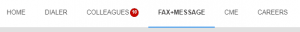
- Select the fax of interest on the left navigation
- Once the fax is selected/loaded, click “Download PDF” and save to My Computer > H: Drive > My Documents (allows you to locate it easier), name it something meaningful (e.g. Holy Cross Providence CABG admission 2019-05)
- Double-click to open PDF. You can email and distribute over HIPAA-compliant means.
